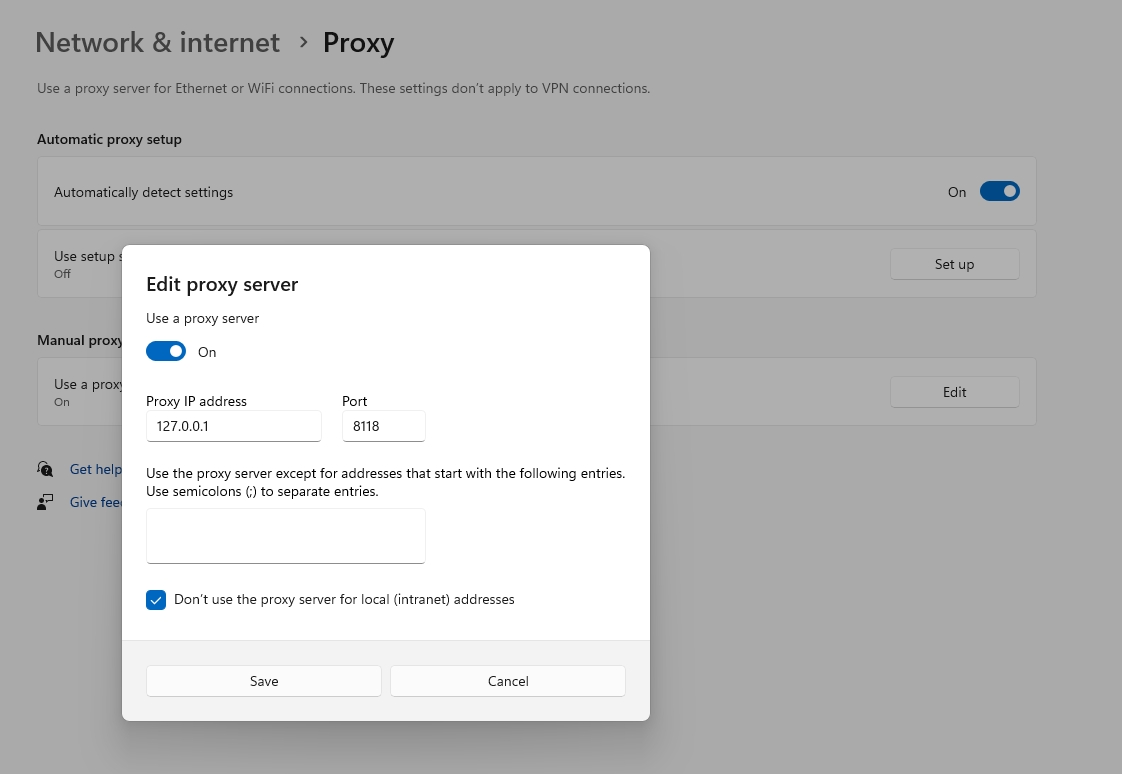Set up a socks5 proxy
Install and config Privoxy
If you are running a socks5 proxy server rather than an http proxy server, you will have to forward all http traffic to it. I would recommend Privoxy as it does a good job for it.
- Download and install Privoxy.
- Find its
config.txtfile in the directory where it was installed. - Add this line to it, suppose your socks5 proxy is running on port
1080:Then you are able to use the HTTP or HTTPS proxy at1
forward-socks5 / 127.0.0.1:1080 .
127.0.0.1:8118, as Privoxy listens127.0.0.1and the port8118by default.
Set system proxy